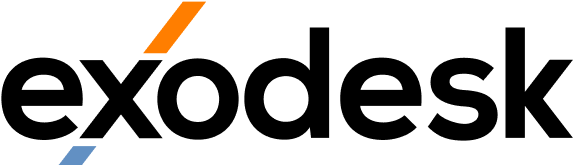Data Security in Business Continuity: 7 Steps to Keep Your Business Safe
What would happen if your business lost access to its data tomorrow?
Every sale, customer record, and key decision relies on data. Without it, operations stop, customers lose trust, and recovery becomes expensive and slow. That’s why Data Security isn’t just an IT concern—it’s the backbone of your business continuity strategy.
For New Zealand businesses, protecting data is about more than preventing cyberattacks. It’s about ensuring you can keep serving customers, meeting compliance obligations, and maintaining confidence even when disruption strikes.
In this guide, we’ll explore seven practical steps to ensure Data Security in Business Continuity—helping your business stay resilient, compliant, and always ready for the unexpected.
Why Data Security Matters for Business Continuity
Data is one of your organisation’s most valuable assets. Whether it’s customer information, financial records, or operational data, it’s essential to your ability to function. Losing it—or having it fall into the wrong hands—can have serious consequences.
From ransomware to accidental deletion, the threats are constant. A recent global study found that over 60% of small to medium-sized businesses experienced a data breach or cyber incident in the last year. In many cases, recovery took weeks, not days.
Ensuring Data Security in Business Continuity is about being proactive. It’s not enough to react after a breach; you need systems that protect your data, detect threats early, and allow you to recover quickly.
By combining cyber resilience with operational planning, you can:
-
Reduce downtime during incidents
-
Protect sensitive business and customer data
-
Avoid financial and reputational damage
-
Maintain compliance with privacy laws like the NZ Privacy Act
1. Backup Your Data Regularly
A solid data backup strategy is your safety net. It ensures that even if your primary systems fail, your data remains available and recoverable.
Regular backups should be automated and verified. Store them securely in multiple locations—both onsite and offsite (for example, in the cloud). This redundancy protects you from hardware failure, cyberattacks, or even natural disasters.
Cloud-based backup solutions are popular because they scale easily and offer strong encryption. But local backups, such as encrypted external drives or network-attached storage, are just as important. Having both gives you flexibility and security.
You should also test your backups regularly. A backup that can’t be restored is as bad as having none.
Learn more about building a reliable recovery strategy in our guide on Data Backup, which outlines best practices for NZ businesses.
2. Use Encryption for Extra Security
Encryption is one of the most effective defences against unauthorised access. It works by converting readable information into scrambled code that only someone with the right key can unlock.
In business continuity planning, encryption should cover:
-
Data at rest: files stored on servers, computers, or cloud environments
-
Data in transit: information sent through networks or emails
-
Data in use: sensitive data processed by software applications
Modern encryption tools make this simple, even for smaller teams. Most cloud platforms, such as Microsoft 365 and Google Workspace, include built-in encryption features—but they must be configured correctly.
If your business manages large amounts of confidential data, consider using managed solutions through Managed IT Services to ensure encryption and security settings are properly maintained.
3. Control Who Can Access Your Data
Even the most secure system can fail if access isn’t properly controlled. Most data breaches occur because of weak passwords or excessive access privileges.
The principle of least privilege is key—only give employees access to the data they absolutely need. Use role-based access controls to manage permissions effectively.
Add an extra layer of protection with multi-factor authentication (MFA). MFA requires a second form of identification, like a one-time code or authentication app, before granting access.
Also, ensure staff are using strong passwords or, better yet, passphrases. A passphrase like “CoffeeCloudSky2025!” is far stronger and easier to remember than a random mix of letters and numbers.
For more practical advice, explore our post on Password Best Practices to help your team improve login security.
4. Secure Remote Work Environments
Remote and hybrid work have changed how businesses operate—but they’ve also introduced new security challenges.
When employees work from home or on the go, your network perimeter extends far beyond the office. That’s why securing remote connections must be part of your Data Security and Business Continuity planning.
To keep remote work secure:
-
Require employees to use a VPN to encrypt traffic between their devices and your office network.
-
Implement secure remote desktop tools with session monitoring.
-
Enforce the use of company-managed devices with updated antivirus and firewall protection.
-
Educate staff about safe Wi-Fi use—avoid public networks unless connected through a VPN.
Partnering with a provider that specialises in Cyber Security like Exodesk ensures you get continuous protection, monitoring, and expert support.
5. Have a Cyber Incident Response Plan
Preparation is the difference between a minor disruption and a full-blown crisis. An incident response plan outlines how your business will react when a cyberattack or data loss occurs.
Your plan should cover:
-
Roles and responsibilities – who leads the response, communicates updates, and manages recovery.
-
Notification procedures – how and when you’ll inform customers, employees, and regulatory authorities.
-
Containment steps – how to isolate affected systems to stop the spread.
-
Recovery and review – restoring data from backups, analysing what went wrong, and improving your defences.
When integrated with your Business Continuity Plan, this approach ensures everyone knows what to do in the first critical hours of a breach.
For a deeper look at how to structure your plan, visit our detailed article on Business Continuity Planning.
6. Monitor for Threats Continuously
In today’s digital environment, threats evolve faster than ever. Continuous monitoring helps detect suspicious activity early, giving you time to act before damage occurs.
Monitoring tools can identify:
-
Unusual login attempts
-
Unexpected data transfers
-
Malware or ransomware activity
-
Devices connecting from unknown locations
Many NZ businesses use Managed Security Services or Managed Firewall solutions to maintain constant visibility and control over their systems. These tools automatically alert you to potential risks and can even block malicious activity in real time.
It’s also wise to keep an eye on external risks. Criminals often sell stolen credentials or company data on the dark web. Our post on Dark Web Monitoring explains how proactive scanning can protect your business from identity theft and fraud.
7. Train Your Team on Data Security
Technology alone isn’t enough—your employees play a critical role in keeping your data safe. Human error remains one of the top causes of breaches, but ongoing education can dramatically reduce that risk.
Your training should include:
-
Phishing awareness – teaching staff how to spot fake emails, links, and attachments.
-
Social engineering prevention – helping employees recognise when someone’s trying to trick them into giving away information.
-
Device and password security – encouraging best practices for managing devices, credentials, and software updates.
Make cybersecurity training part of your company culture. Regular workshops, simulated phishing tests, and short refreshers can make a big difference.
For a comprehensive approach, explore our article on Security Awareness, which shows how to build a cyber-smart workforce.
Building Resilience Through Strong Data Security
Integrating Data Security into your business continuity planning isn’t just about compliance—it’s about resilience.
A well-protected business can respond quickly to incidents, reduce recovery time, and maintain trust with customers. When your data is secure, your operations stay strong, no matter what happens.
By combining regular backups, encryption, access control, and continuous monitoring with staff training, you create a powerful, layered defence that protects your business from disruption.
If you’re unsure where to start, Exodesk can help. Our team specialises in assessing your current systems, identifying vulnerabilities, and implementing practical security measures through services like IT Consulting and Cloud Solutions.
FAQs
1. What’s the difference between data security and business continuity?
Data security focuses on protecting information from unauthorised access, corruption, or loss. Business continuity ensures your organisation can continue operating during and after disruptions. Both work hand in hand to safeguard your business.
2. How often should I back up my data?
Ideally, backups should run daily or even in real time for critical systems. The more frequently you back up, the less data you risk losing if something goes wrong.
3. Why is encryption so important for small businesses?
Encryption protects your data even if devices are stolen or hackers intercept transmissions. For SMEs, it’s an affordable and highly effective security measure.
4. How can I secure remote workers effectively?
Use VPNs, enforce MFA, and apply endpoint protection. Regularly update devices and educate remote staff about cybersecurity best practices.
5. What’s the first step to improving data security?
Start with a professional risk assessment. Identify your weak points, then implement layered defences supported by expert IT management and continuous monitoring.
Final Thoughts
When it comes to Data Security, there’s no one-size-fits-all solution. But every NZ business—large or small—can take simple, powerful steps to safeguard its future.
By making Data Security a central part of your Business Continuity Plan, you’ll not only protect your information—you’ll protect your reputation, operations, and long-term success.
Contact us today to discuss how we can help your business or connect with us on LinkedIn to stay updated with more insights.