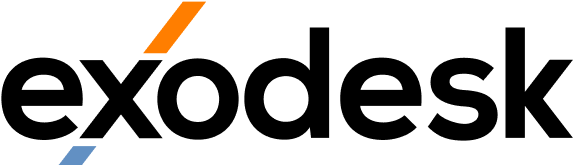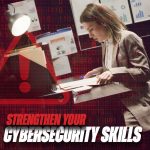Stay Safe from Phishing Scams: A Guide for Businesses
Imagine sipping your morning coffee, ready to kickstart the day, when an email pops up from what seems like a trusted partner. You glance at it briefly and consider clicking the link. But hidden within that email is a trap—a phishing scam set by cybercriminals. Every day, thousands of businesses and individuals fall victim to these types of attacks, which can result in significant financial loss, data breaches, and a damaged reputation.
This is why it’s crucial to understand phishing scams and how to protect your business from falling prey to these cyberattacks. Let’s break it down.
What is Phishing?

Phishing is a type of cyberattack where scammers impersonate legitimate entities, such as trusted companies, financial institutions, or even colleagues, to trick you into revealing sensitive personal information. This can include usernames, passwords, credit card numbers, or even access to your business’s network.
Scammers use various forms of communication—emails, text messages, phone calls, and social media—to launch their attacks. The goal is the same: to make you believe their communication is genuine so that you share confidential information or click on malicious links, unknowingly installing malware on your device.
To stay safe from phishing scams, it’s important to recognise the warning signs before they can cause significant damage to your business or personal data.
The Big Myth About Phishing
A common myth about phishing is that it’s easy to spot. Many people assume they’ll catch a phishing attempt by noticing obvious signs like bad grammar, misspelled words, or shady-looking links. While this may have been true in the past, modern phishing attacks have become far more sophisticated. Today’s cybercriminals often use advanced technologies, including artificial intelligence (AI), to craft realistic and professional-looking phishing messages.
These new techniques allow scammers to mimic the language, branding, and tone of legitimate businesses, making their attacks much harder to detect. So, relying on gut instincts or common sense alone won’t always help you stay safe from phishing scams. You need a combination of awareness, training, and proactive security measures to truly stay protected.
Types of Phishing Scams You Should Know
Understanding the different types of phishing scams is key to avoiding them. Here are the most common forms that businesses and individuals should be aware of:
1. Email Phishing
This is the most common form of phishing. Scammers send fake emails that look like they come from legitimate organizations, such as banks, online retailers, or government agencies. The emails often contain malicious links or ask you to provide personal details like passwords or credit card numbers.
2. Spear Phishing
Unlike general email phishing, spear phishing is targeted at specific individuals or businesses. Scammers gather personal information about their targets and use it to craft more convincing messages. For instance, a spear phishing email might include details about your company, making it seem like a legitimate inquiry.
3. Whaling
Whaling is a form of spear phishing aimed at high-level executives, such as CEOs or CFOs. These attacks are designed to steal sensitive business information or trick executives into approving fake financial transactions.
4. Smishing (SMS Phishing)
In this type of phishing, scammers use text messages (SMS) to try and trick you into clicking on a link or calling a number that will ask for personal information. The messages often appear urgent, such as “Your bank account has been locked. Click here to verify your information.”
5. Vishing (Voice Phishing)
Vishing scams involve phone calls where scammers pretend to be legitimate entities like banks or tech support. They often ask you to provide sensitive information, like account numbers or passwords, over the phone.
6. Clone Phishing
In this scenario, scammers copy a legitimate email that you’ve previously received, but replace the links or attachments with malicious ones. Because the email appears familiar, you’re more likely to trust and interact with it.
7. QR Code Phishing
Scammers use QR codes to direct victims to fraudulent websites. These codes may be sent via email, posted in public spaces, or printed on flyers. Once scanned, they can lead to sites that steal personal information or infect your device with malware.
How do you stay safe from scams?
So, how can you protect your business from phishing scams? Here are a few essential tips:
Regularly train your employees to recognise phishing scams and the latest techniques used by cybercriminals. They should be aware of the common red flags and know how to report suspicious emails or messages.
2. Email Filters
Set up email filters to block or flag suspicious emails before they even land in your inbox. To stay safe from phishing scams, most email providers already include basic spam filters, but for stronger protection, consider using additional third-party software. This extra layer of security helps catch any tricky emails that might slip through.
3. Multi-Factor Authentication (MFA)
Implement MFA on all your business accounts. This adds an extra layer of security, requiring users to verify their identity with a second factor, like a one-time code sent to their phone.
4. Update Software
Keep all software and systems up-to-date with the latest security patches. Cybercriminals often exploit vulnerabilities in outdated software to launch attacks.
5. Install Security Tools
Ensure you have proper security tools in place, such as firewalls, antivirus software, and intrusion detection systems. These tools can help detect and prevent unauthorized access.
Work Together for Better Security
Phishing scams are getting smarter, which means we need to stay alert and constantly update our defenses. If you want to stay safe from phishing scams, our team is here to help. We offer customized cybersecurity solutions to ensure your business is protected against the latest threats.
Don’t wait! Contact us today and let’s work together to make your digital environment safer.
You can also stay updated with our latest posts and tips by following us on Facebook and LinkedIn