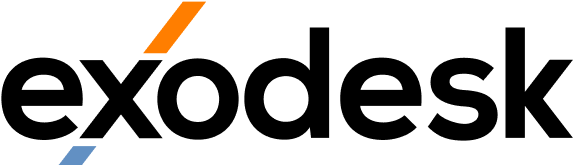7 Smart Tips for Creating Secure Passwords That Actually Work
You’ve probably heard endless advice about making your passwords “strong” — add a symbol, mix uppercase and lowercase, throw in a number or two. But here’s the reality: even when people follow the rules, their passwords are often still easy to crack.
Why? Because hackers understand how we think. They’ve studied our habits, recognised our shortcuts, and built software that uses those same rules against us.
If you want secure passwords that truly protect your accounts, it’s time to go beyond the basics.
1. Stop Following Predictable Patterns
Most people think they’re being clever when they add a “1” or an “!” at the end of a password. Unfortunately, these are the first patterns hackers check. The majority of data breaches prove that even slightly predictable behaviour — like adding birth years or simple sequences — makes guessing easier.
If you want to start creating strong passwords, put numbers or symbols in the middle, not the end. For example, “pa55word!” is predictable, but “pa!5sworD” adds far more complexity.
Remember: unpredictability equals security.
2. Avoid Obvious Phrases
Phrases can be a great way to build secure passwords, but only if they’re original. Far too many people default to common combinations like “Ilovepizza” or “Letmein123.” These are so popular that hackers’ software checks for them automatically.
Instead, use a phrase unique to you but unrelated to personal information — something like “CloudySandwichDance” or “CatsNapQuietlyAt4.” Add a mix of numbers or symbols, and you’ve got a password that’s both strong and easy to remember.
3. Don’t Rely on Keyboard Tricks
Replacing letters with symbols like “@” or “3” might feel clever, but password-cracking tools already know this trick. Substituting “E” with “3” or “O” with “0” no longer fools anyone.
Truly secure passwords rely on length and randomness, not predictable replacements. If your password is only eight characters long, it can be cracked in seconds. Aim for at least 14–16 characters, mixing unrelated words and symbols instead of obvious swaps.
4. Use a Password Manager or Generator
If remembering long, unique passwords sounds impossible, there’s a simple solution. A random password generator create strong passwords automatically by combining random letters, numbers, and symbols — far better than anything most people can come up with on their own.
Tools like this take the guesswork out of security. They create truly secure passwords that can’t be guessed or reused. Store them safely in a password manager so you never have to remember dozens of complex logins again.
5. Use Unique Passwords for Every Account
Reusing a single password across multiple accounts is one of the biggest mistakes people make. If one site gets breached, cybercriminals will test that same login everywhere else — email, cloud storage, and banking apps.
Always use a different password for every account. If that sounds like a lot, remember: your password manager keeps them all safe for you. Reuse is the enemy of secure passwords.
6. Watch for Fake Login Pages
Hackers often use phishing emails that mimic trusted websites to trick you into entering your credentials. The moment you type them in, they’re stolen.
Always double-check the address bar before signing in. If something feels off — misspellings, extra characters, or unexpected links — close the page. Even the best secure passwords can’t help if you hand them over willingly.
For business users, enabling multi-factor authentication (MFA) adds an extra shield. Even if credentials are stolen, attackers can’t log in without your secondary approval.
7. Refresh Your Passwords Regularly
Even strong passwords can become compromised over time through data leaks or reused credentials. Set a reminder to review and refresh your most important accounts every three to six months.
Rotating passwords may feel tedious, but it drastically reduces the risk of someone gaining long-term access. Treat it like changing the locks on your office doors — it’s a small step that maintains control.
Why Secure Passwords Are Business-Critical
For businesses, weak credentials are one of the leading causes of data breaches. When employees reuse passwords or rely on predictable patterns, hackers can access systems without needing to hack at all.
That’s why secure passwords aren’t just about convenience — they’re about protecting revenue, reputation, and compliance. One compromised account can expose financial data, client information, or internal communications in seconds.
By standardising good practices and deploying password management across your organisation, you dramatically lower the risk of intrusion.
What Makes a Password Truly Secure
All effective secure passwords share the same characteristics:
-
They are long (at least 14 characters).
-
They mix uppercase, lowercase, numbers, and symbols.
-
They avoid common words, quotes, and patterns.
-
They are unique to every login.
-
They are stored safely — never written down.
When combined with MFA and employee training, these practices can stop most attacks before they start.
Turning Awareness into Habit
The biggest challenge isn’t knowledge — it’s consistency. Most people know how to make secure passwords, but they don’t actually do it. The key is turning awareness into habit:
-
Use your password manager every day.
-
Run a password audit twice a year.
-
Eliminate duplicates and old accounts.
-
Encourage your staff to do the same.
Strong security starts with individual action, but it scales when everyone follows the same process.
Partnering with Experts
If managing password security feels overwhelming, you don’t have to do it alone. At Exodesk, we help businesses implement secure access controls, MFA, and company-wide password management systems.
Our approach ensures that your entire team uses secure passwords — and that your business stays compliant and protected.
Frequently Asked Questions
1. What’s the easiest way to manage many secure passwords?
Use a password manager. It stores all your logins securely and lets you create new ones instantly without remembering them.
2. How often should I change my passwords?
For key accounts — email, banking, and work systems — every three to six months is a good rule. Update immediately if you suspect a breach.
3. Is a long phrase better than a random string?
Yes, if it’s unique. A long, random phrase like “CloudyTurtlePlaysPiano” is far stronger than “P@ssw0rd123.”
4. Can I write passwords down?
Only if you keep them in a locked, offline location. Never leave them near your desk or share them digitally.
5. What if an employee leaves the company?
Immediately disable or change any shared credentials. Enforcing individual logins with MFA ensures access can’t linger.
6. Are password generators safe?
Reputable tools are. They use local encryption or secure cloud storage to create and manage truly passwords without transmitting data unsafely.
The Bottom Line
Hackers know how to exploit habits. They look for shortcuts, patterns, and reused credentials — the very things that make most passwords weak.
But with the right tools and consistent practices, you can stay ahead. Stop thinking of passwords as a nuisance, and start treating them as keys to your company’s safety.
When you prioritise passwords, you make your business harder to breach, your data safer, and your customers more confident in your protection. Let’s talk and connect with us on LinkedIn to stay updated with more insights.