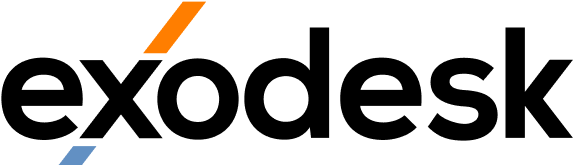Cloud Security Risks Every NZ Business Should Know
Running your business in the cloud is smart. It gives your team flexibility, reduces hardware costs, and allows work from anywhere. You can scale up or down quickly, collaborate in real time, and store data securely without maintaining physical servers.
But there is a catch. Many New Zealand businesses assume that once their systems are in the cloud, their data is automatically safe. That is not entirely true. Cloud providers like Microsoft, Google, and Amazon protect their infrastructure, but they cannot protect what you do inside it.
Cloud security is a shared responsibility. Your provider secures the cloud platform. You are responsible for your data, applications, user accounts, and configurations. If this balance is ignored, your business can face serious risks.
This article explains the top cloud security risks facing New Zealand businesses and how to manage them effectively.
Why Cloud Security Risks Are Growing
Cloud adoption has surged across New Zealand in recent years. Businesses now use the cloud for file storage, communication, accounting, and even cybersecurity management. This shift has created new opportunities, but it has also expanded the attack surface.
Cybercriminals follow the data. The more valuable information moves to the cloud, the more determined attackers become to find weak spots. Unfortunately, these weak spots often come from inside an organisation.
A simple mistake such as misconfiguring settings, using weak passwords, or failing to remove old accounts can open a path for attackers. The shared responsibility model defines where your job begins. The provider secures the network and infrastructure. You must secure the data, access controls, and user activity.
If you are unsure how secure your current setup is, our Cloud Solutions team can help assess your environment and recommend improvements.
The Most Common Cloud Security Risks
Understanding where things can go wrong is the first step in improving your cloud security posture. Below are the most common threats businesses face in the cloud today.
1. Data Breaches and Leaks
Sensitive data stored in the cloud can be exposed if accounts are compromised or access is poorly managed. Cybercriminals often target businesses through phishing attacks or stolen credentials. Once inside, they can steal, delete, or encrypt your data for ransom.
A single data breach can cost a business thousands of dollars and damage its reputation. Strong access management and regular monitoring can help reduce this risk. You can also review our article on Data Security for practical ways to protect your information.
2. Misconfigured Settings
Misconfiguration is one of the leading causes of cloud data exposure. Common mistakes include leaving storage buckets open to the public or assigning excessive permissions to users. These errors are usually unintentional but can have serious consequences.
Regular audits and automated configuration tools can help detect and correct these settings before they become a problem. A well-configured cloud environment is the foundation of secure operations.
3. Weak Login Security
Stolen passwords remain one of the easiest ways for attackers to gain access. Many breaches happen simply because passwords are reused or too easy to guess. Without strong password policies and multi-factor authentication (MFA), even the most advanced systems are at risk.
MFA adds a second layer of protection by requiring verification from a mobile device or authentication app. It stops most unauthorised logins. If you need guidance on improving your password strategy, read our post on Password Best Practices.
4. Human Error and Insider Threats
Not every threat comes from outside. Employees can accidentally delete files, misplace credentials, or share sensitive data with the wrong person. In some cases, disgruntled staff may intentionally misuse their access.
Human error is impossible to eliminate, but you can minimise it with training, monitoring, and clear policies. Encourage staff to report suspicious activity and limit administrative privileges to trusted users. Our Security Awareness guide offers steps to build a more informed and cautious workforce.
5. Shadow IT
Shadow IT refers to the use of unauthorised cloud applications by employees. These tools are often installed to improve productivity but bypass official security controls. Without oversight, sensitive information can end up in unmonitored systems.
The solution is visibility. Use monitoring tools to detect new apps and ensure only approved services are used for work-related activities. Communicate openly with staff about why certain restrictions are necessary.
6. Lack of Backup and Recovery Planning
Even the most secure cloud environment can experience data loss through accidental deletion, ransomware, or service outages. Without a backup and recovery strategy, that data may be gone for good.
A structured Cloud Backup plan ensures your files are duplicated and recoverable. Schedule automatic backups and test them regularly. This is one of the simplest yet most effective ways to build resilience.
How to Strengthen Your Cloud Security
Building strong cloud security is not just about technology. It is about consistent processes and awareness across the organisation. Here are proven strategies that can significantly reduce your risk.
Encrypt Your Data
Encryption transforms your data into unreadable code that can only be accessed with the right key. It protects sensitive files even if they are stolen or intercepted. Use encryption for both stored data and information being transferred between systems.
Apply Strong Access Controls
Limit access to only those who need it. Use role-based access controls so that employees can view or edit only what is necessary for their role. Review permissions regularly, especially after staff changes.
Access control also extends to third-party applications. Review integrations and disable unused or risky connections.
Enforce Multi-Factor Authentication (MFA)
MFA is one of the most effective defences against unauthorised access. It adds an extra verification step, such as a code from a phone or hardware token. This simple measure stops most password-related breaches before they happen.
Keep Software and Systems Updated
Outdated software often contains known vulnerabilities. Enable automatic updates for your cloud applications and security tools. Remove unused accounts and integrations to reduce your attack surface.
Monitor and Audit Cloud Activity
Continuous monitoring helps detect abnormal behaviour before it escalates. Watch for unusual login attempts, data downloads, or changes to permissions. Conduct regular audits to verify compliance with company policies and data protection standards.
Many New Zealand businesses use Managed IT Services to handle this ongoing monitoring. It ensures round-the-clock protection and frees internal teams to focus on operations.
Build Employee Awareness
Technology cannot stop every threat if employees are unaware of the risks. Regular training helps staff recognise phishing attempts, unsafe downloads, and other warning signs. Make cybersecurity part of your company culture.
You can also explore our Cyber Aware programme for strategies to keep your team engaged and informed.
How Managed IT Support Enhances Cloud Security
Managing security across multiple cloud systems takes time and expertise. For many small and medium businesses, it can quickly become overwhelming. Partnering with a trusted IT provider makes the process much easier and safer.
A managed IT support partner can:
-
Configure cloud systems securely from day one
-
Monitor user activity and system logs for suspicious behaviour
-
Ensure compliance with data protection regulations
-
Provide secure backups and disaster recovery planning
-
Train employees on safe cloud practices
Working with an expert IT Consulting team gives you proactive protection and peace of mind. You stay focused on running your business while specialists handle the complex side of cloud management.
Taking the Next Step Toward Cloud Security
The cloud is one of the most powerful tools available to modern businesses. It brings efficiency, flexibility, and scalability that traditional systems cannot match. However, without proper safeguards, it can also create serious vulnerabilities.
By understanding the shared responsibility model and applying best practices such as encryption, MFA, and regular monitoring, your business can enjoy all the benefits of cloud computing without unnecessary risk.
If you are unsure how secure your current environment is, now is the time to act. Reach out to Exodesk for a tailored cloud security assessment. We will help you identify risks, strengthen defences, and protect what matters most.
Contact us today to discuss how we can help your business or connect with us on LinkedIn to stay updated with more insights.
Frequently Asked Questions About Cloud Security Risks
1. Why are cloud security risks increasing?
More businesses are moving sensitive systems online, which gives attackers more opportunities. Risks grow when access controls, password policies, and data protection measures are not maintained.
2. What is the shared responsibility model?
It outlines who is responsible for security in the cloud. The provider secures the infrastructure. The customer must secure their own data, accounts, and configurations.
3. What are the biggest cloud security risks for small businesses?
The most common issues include weak login security, misconfigured storage, human error, and data breaches. Each can cause downtime or data loss if not managed.
4. How can a business reduce cloud security risks?
Encrypt files, enforce multi-factor authentication, restrict access, audit settings regularly, and back up data through a reliable system.
5. Do I need IT support to secure my cloud systems?
Yes. Professional IT support ensures your environment is configured correctly, monitored continuously, and compliant with regulations. It reduces risk and saves valuable time.