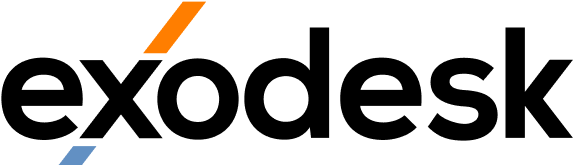Phishing Scams: How to Protect Your Business from Digital Deception
Phishing scams remain one of the most effective and widespread forms of cybercrime in the world today. For New Zealand businesses, understanding how these scams work is essential to staying protected. If your team doesn’t recognise the warning signs or apply strong email protection, your business could easily become the next target.
This article explores the purpose of phishing emails, the most common types of phishing scams, and how you can strengthen your email security to keep your data and finances safe.
The Goal Behind Phishing Emails
Phishing scams rely on deception. Cybercriminals send messages designed to trick employees into taking actions that compromise security, such as clicking on a malicious link, transferring funds, or sharing login credentials.
These attacks are highly targeted and often appear legitimate, making them difficult to spot without the right training. Most phishing campaigns have two main objectives: financial theft and data theft.
Financial theft
Many phishing scams aim to steal money directly. Attackers often use techniques like business email compromise (BEC) to impersonate company executives or vendors. By sending realistic-looking emails, they can convince employees to approve fake invoices or authorise bank transfers.
Data theft
Other scams focus on stealing valuable data such as login credentials, client records, or financial details. Cybercriminals can use stolen information to access sensitive systems, commit identity fraud, or sell the data on the dark web. Once credentials are compromised, hackers may also use them in future ransomware or malware attacks.
Common Red Flags in Phishing Attempts
Phishing scams are designed to look authentic, but they often share common characteristics. Being aware of these signs can prevent costly mistakes.
-
Suspicious links: Hover over any link before clicking to check the real URL. Attackers frequently disguise malicious links behind legitimate-looking text.
-
Fake websites: Phishing emails may direct you to websites that mimic trusted organisations, prompting you to log in or share personal information.
-
Unexpected attachments: Malicious attachments can deliver malware disguised as invoices, reports, or order confirmations.
-
Urgent requests: Messages that pressure you to act quickly, such as transferring funds or confirming details, are often scams.
-
Unusual sender details: Scammers may slightly alter a legitimate address (for example, “.co.nz” changed to “.com”) to deceive recipients.
When in doubt, confirm the message with the sender through another communication channel before taking any action.
The Different Types of Phishing Scams
Phishing attacks are constantly evolving. While email remains the most common vector, cybercriminals now use text messages, voice calls, and even social media to reach victims. Below are the most common forms of phishing scams your business should watch for.
Spear phishing
This targeted form of phishing uses personal information about a victim or company to craft convincing messages. Attackers may research employees on LinkedIn to make their emails appear legitimate, increasing the likelihood of success.
Whaling
Also known as whale phishing, this variation targets senior executives and decision-makers. Since these individuals often have access to sensitive data or financial systems, the potential rewards for attackers are high.
Smishing
Short for “SMS phishing,” smishing uses text messages to trick users into revealing information or downloading malicious apps. Messages might claim to be from banks or delivery services to appear credible.
Vishing
Vishing, or voice phishing, involves fraudulent phone calls. Scammers impersonate trusted entities like banks, government agencies, or internal departments to convince victims to disclose confidential details.
Business email compromise (BEC)
BEC attacks target businesses that conduct regular wire transfers or deal with suppliers. Attackers infiltrate or spoof legitimate email accounts to redirect payments or steal funds.
Angler phishing
Cybercriminals use fake customer service accounts on social media to engage frustrated customers, stealing personal details like banking information.
Brand impersonation
In these scams, attackers mimic trusted companies using similar logos, domain names, or tone of voice to trick users into providing information. Brand impersonation damages both the business’s reputation and customer trust.
How to Strengthen Your Email Security
Email is at the heart of most modern businesses, but it’s also a top entry point for cyberattacks. Even one employee clicking a malicious link can lead to financial and reputational damage. Strengthening your email security is therefore essential.
1. Implement layered email protection
A robust email security platform should include spam filtering, phishing detection, and malware scanning. At Exodesk, our Email Security service provides advanced anti-phishing protection that detects and blocks suspicious messages before they reach your inbox. You can learn more about this solution on our Email Security page.
2. Train employees regularly
Human error is one of the biggest risk factors in phishing scams. Staff should receive ongoing education on how to recognise, report, and respond to suspicious messages. Explore our Security Awareness guide to learn how structured training can turn your team into your first line of defence.
3. Enforce strong password policies
Weak or reused passwords make it easier for attackers to exploit phishing attempts. Encourage employees to follow the Password Best Practices guidelines and implement multi-factor authentication for critical systems.
4. Use a managed IT service provider
Partnering with a trusted provider gives you access to continuous monitoring, regular updates, and expert advice. A Managed Service Provider can also integrate phishing defence tools with other cybersecurity solutions to create a comprehensive protection strategy.
5. Deploy data backup and recovery
Even with strong defences, some attacks may still succeed. A solid Data Backup plan ensures your information can be restored quickly, minimising downtime and data loss.
6. Conduct simulated phishing tests
Test your staff’s awareness by running periodic phishing simulations. This approach reinforces training and identifies employees who may need additional education.
The Cost of Ignoring Phishing Protection
Phishing scams are not just an IT issue — they’re a business continuity risk. A successful attack can lead to:
-
Financial losses from fraudulent transfers or ransom payments.
-
Reputational harm that damages client confidence.
-
Legal consequences if data protection regulations are breached.
-
Operational downtime due to malware infections or system compromise.
The best way to mitigate these risks is to combine technology, employee education, and proactive management into a unified defence strategy.
Partner With Exodesk to Stay Protected
Phishing scams are becoming more advanced every day, but the right protection can make all the difference. At Exodesk, we provide complete cybersecurity and IT support designed to help businesses stay safe, compliant, and resilient.
Our Email Security solutions, backed by continuous monitoring and staff awareness training programs, ensure your business remains protected from modern threats.
Don’t wait until your next inbox attack to act. Contact us today for a free consultation on how Exodesk can help protect your business from phishing scams. You can also connect with us on LinkedIn to stay updated with the latest cybersecurity insights.
Frequently Asked Questions About Phishing Scams
1. What are phishing scams?
Phishing scams are deceptive messages, usually sent via email, that trick recipients into sharing sensitive information, transferring money, or downloading malware.
2. How can I identify a phishing email?
Look for poor grammar, suspicious links, urgent requests, or mismatched sender addresses. Always verify requests for sensitive information before responding.
3. What should I do if I click on a phishing link?
Disconnect your device from the internet immediately, report the incident to your IT team, and change any potentially compromised passwords.
4. Are small businesses targeted by phishing scams?
Yes. Cybercriminals often target small businesses because they tend to have fewer defences and less cybersecurity awareness training.
5. How can email security help prevent phishing attacks?
A strong email security solution scans incoming messages, blocks malicious links, and identifies suspicious attachments before they reach users.
6. Can phishing scams be completely prevented?
While no system is 100 percent foolproof, a combination of advanced email protection, staff training, and cybersecurity policies greatly reduces the risk.