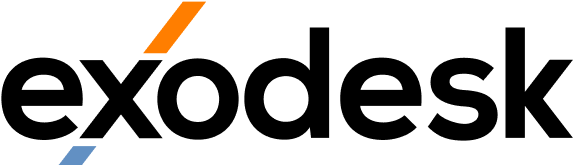Password Security: Don’t Let Your Password Haunt You
We’ve already explored how to create strong passwords and how a password manager can keep them safe. But even with those tools in place, one question remains — how confident are you that your credentials are truly secure?
That’s the focus of this post. Password security isn’t just about having a strong password; it’s about understanding how attackers exploit the human element behind it — and how your business can stay ahead.
If you’ve ever reused a password, delayed an update, or ignored a suspicious login alert, this one’s for you.
What Is Password Security?
In simple terms, password security refers to the protection of passwords — how they’re created, stored, and used to prevent unauthorised access. But in a modern context, it’s about much more than that.
Hackers no longer rely on guesswork alone. They use automation, AI-driven tools, and stolen data from previous breaches to break into systems faster than ever before. That’s why password-security today requires a layered defence — one that goes beyond complexity and looks at behaviour, visibility, and proactive detection.
At Exodesk, we often say: a password is only as strong as the system — and the person — that protects it.
Why Passwords Still Matter
Some experts predict a passwordless future powered by biometrics or passkeys, but we’re not there yet. For most businesses, passwords remain the primary key to sensitive data, cloud systems, and customer information.
The issue isn’t that passwords don’t work — it’s that people manage them poorly. Research shows:
-
53% of users reuse passwords across multiple accounts.
-
44% rarely change them.
-
70% store them insecurely, like in browsers or spreadsheets.
The good news is that improving password security doesn’t require huge investments — just awareness, discipline, and the right support.
Where Businesses Still Get It Wrong
Even companies that have adopted password managers or multi-factor authentication can still be caught off guard. Here’s where things typically go wrong:
1. Password Sharing
Team members sometimes share credentials through email or chat for convenience. Even if the password is strong, sharing it across unsecured channels makes it vulnerable.
2. Ignoring Role-Based Access
Not every employee needs full access. When everyone can log in everywhere, one compromised account can open the door to everything else.
3. No Offboarding Controls
When staff leave, old credentials often remain active longer than they should. Attackers know this and target dormant accounts because they’re rarely monitored.
4. Weak MFA Implementation
Many organisations turn on multi-factor authentication but rely on easily phishable methods like SMS. Stronger authentication apps or hardware keys offer far better protection.
These mistakes aren’t technical — they’re procedural. They can be fixed with policy, not just software.
The New Threat Landscape
Hackers no longer break in — they log in. With billions of stolen credentials available online, most attacks start with a valid username and password.
This is where your password manager, Dark Web Monitoring, and staff training all come together. Monitoring alerts you if any credentials appear in underground markets; training helps your team recognise suspicious requests before they fall for them.
Being proactive is what separates secure organisations from vulnerable ones.
The Human Factor in Password Security
Even the best technology can’t protect against carelessness. Phishing attacks remain one of the easiest ways to steal credentials, because they exploit trust and urgency rather than systems.
A convincing email, a fake login page, or a malicious link can bypass years of investment in seconds. That’s why human behaviour must be part of every password security strategy.
Regular security awareness sessions, simulated phishing campaigns, and clear reporting processes make a measurable difference. When employees know what to look for — and feel responsible for safeguarding data — security stops being just an IT function and becomes part of company culture.
Going Beyond Passwords
Your business already knows how to build strong passwords — our Secure Passwords post covered that. You might also be using a Password Manager to simplify access and reduce errors.
So what’s next? The next stage of maturity is visibility and control.
Ask yourself:
-
Who has access to your most critical systems?
-
How often are those credentials reviewed?
-
Are old accounts still active after staff turnover?
-
Can you detect unusual login activity in real time?
If the answer to any of these is “I’m not sure,” it’s time to tighten controls.
Tools like centralised identity management and multi-factor authentication can integrate with your password manager, ensuring secure, traceable access across your organisation.
Five Steps to Stronger Password Security
-
Audit Your Access Points
Identify where passwords are used across all systems — from email and VPNs to finance and HR software. -
Enforce Unique Credentials
Prevent reuse across departments or personal accounts. Every system should have its own secure login. -
Automate Monitoring and Alerts
Use tools that flag unusual login activity or unauthorised access attempts. -
Educate Continuously
Keep cybersecurity awareness front of mind with quarterly training sessions and real-world examples. -
Partner with Experts
Managing security in-house can be overwhelming. A partner like Exodesk can provide monitoring, management, and 24/7 support tailored to your business.
Together, these steps form a framework that strengthens protection without complicating workflows.
Password Security for the Hybrid Workplace
Remote and hybrid work have blurred the boundaries of company networks. Employees log in from home Wi-Fi, personal devices, and public hotspots — all potential entry points for attackers.
The solution is layered defence. Secure passwords are just one part of a bigger picture that includes endpoint protection, managed firewalls, and secure cloud access.
When combined, these defences reduce reliance on any single control. Even if one measure fails, others stand ready to contain the breach. That’s true resilience — and it’s what modern password security should look like.
Frequently Asked Questions
1. What is password security?
It’s the process of protecting passwords from theft, misuse, or compromise through strong practices, technology, and employee awareness.
2. Isn’t a password manager enough?
A password manager is a powerful tool, but it works best as part of a larger strategy that includes training, monitoring, and access control.
3. How often should I update my passwords?
Every one to three months for critical systems, or immediately if a potential breach is detected.
4. Why are small businesses at risk?
Because attackers know they’re less likely to have dedicated IT staff. Password leaks or simple mistakes can have huge consequences.
5. What’s the best way to train employees?
Short, regular awareness sessions with real-world examples are far more effective than one-off training days.
6. How does Exodesk help?
Exodesk provides end-to-end security services — from password management and Dark Web scanning to full network protection and ongoing monitoring.
7. What’s the first step to improving password security?
Start with an access audit. Identify who has access to what, then introduce a password manager and MFA to close common gaps.
Final Thoughts
Password protection doesn’t have to be a nightmare. With the right tools, policies, and awareness, you can turn one of your biggest vulnerabilities into a line of defence.
Password security isn’t just a checkbox — it’s a culture. By combining strong habits, employee awareness, and proactive management, your business can keep credentials secure and attackers out.
To find out how Exodesk can help you strengthen your digital defences, visit Exodesk or connect with us on LinkedIn to keep up with more insights.