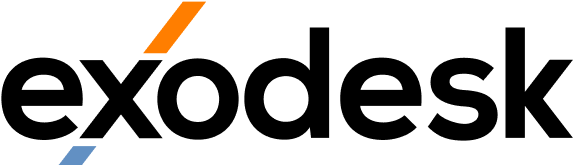Password Manager: The Smarter Way to Protect Every Login
If you’ve already read our guides on Dark Web Monitoring and Creating Secure Passwords, you’ll know that password security is one of the biggest challenges facing modern businesses. But even the best password hygiene can only go so far when every system, app, and website demands its own credentials.
That’s where a password manager becomes an essential part of your company’s cybersecurity toolkit — helping you simplify access while keeping every login safe.
Why Passwords Still Cause Problems
The typical employee manages close to 200 online accounts. It’s impossible to remember that many unique, complex logins without shortcuts — like reusing passwords or writing them down. Unfortunately, these are the very habits that make cyberattacks so effective.
Over 80 percent of breaches occur because of stolen or reused credentials. Once a hacker gains access to one account, they can often access dozens more. That’s why so many compromised passwords end up for sale on the Dark Web — where cybercriminals trade them daily.
This is where a centralised, secure storage system can make all the difference.
What a Password Manager Tool Does
A dedicated password manager stores all your login credentials in one encrypted vault. Users only need to remember one strong master password to unlock access to all their accounts securely.
It removes the need to:
-
Memorise complex passwords.
-
Reuse the same credentials across multiple platforms.
-
Rely on unsafe browser autofill or sticky notes.
Strong encryption ensures that only authorised users can access credentials — even the service provider can’t view the stored data.
Security Benefits for Businesses
Introducing a managed solution for password control reduces the risk of data breaches and lost productivity. It also improves operational consistency across your organisation.
1. Unique Passwords Everywhere
Each account automatically receives a different password, eliminating reuse and protecting against credential stuffing attacks.
2. Reduced Human Error
Automatic generation and autofill reduce the chance of mistyped or weak logins.
3. Centralised Control
Administrators can assign and revoke access instantly, helping with staff transitions or role changes.
4. Protection Against Phishing
These tools fill credentials only on legitimate sites, lowering the risk of users entering details into fake pages.
5. Compliance Support
For industries with data protection requirements, this system offers clear logs and audit trails to demonstrate secure practices.
Choosing the Right Solution
When selecting a password manager, focus on security and usability. Look for:
-
End-to-end encryption.
-
Multi-factor authentication (MFA).
-
Secure sharing options for team logins.
-
Cross-device compatibility.
-
Regular updates and support from a trusted vendor.
A reliable password manager doesn’t just store passwords — it builds accountability into your business operations.
Integration with Cybersecurity Measures
Using this technology alongside other defences creates layered protection. For example, pairing it with Dark Web Monitoring means you’ll be notified if any credentials appear online, allowing you to act before damage occurs.
Combine that with multi-factor authentication and the secure password strategies covered in our Secure Passwords article, and you’ll have a complete approach to digital safety.
Common Pitfalls to Avoid
Even with secure systems, small mistakes can create vulnerabilities. Avoid these missteps:
-
Using a weak or reused master password.
-
Disabling MFA.
-
Sharing credentials outside the platform.
-
Ignoring software updates.
-
Forgetting to remove access for former employees.
Strong security depends on consistent habits as much as good tools.
How It Boosts Productivity
Beyond security, a password manager saves time. Staff no longer need to reset forgotten passwords or chase IT support for access. Centralised control also streamlines onboarding and offboarding, ensuring smooth transitions without compromising security.
For business owners, a password manager reduces downtime, simplifies audits, and allows teams to focus on work that drives growth rather than administration.
The Future of Password Security
While biometric authentication and passwordless systems are emerging, most organisations still rely heavily on traditional logins. Until those new methods become universal, this technology remains one of the most effective and scalable ways to safeguard access.
Early adopters will have a head start when the next generation of authentication tools arrives — because they’ll already have strong security habits and structure in place.
Frequently Asked Questions
1. What does a password manager do?
It stores and encrypts all your credentials securely in one place, allowing quick and safe access across multiple devices.
2. Are password managers truly secure?
Yes, when using zero-knowledge encryption, only you can decrypt your data. Even the provider can’t see stored information.
3. How does this work with MFA?
Multi-factor authentication adds a verification step, making it nearly impossible for attackers to log in even if a password is stolen.
4. Can I use a password manager for both personal and business accounts?
Yes, but it’s best to separate the two with different vaults or accounts for added security.
5. What happens if I forget my master password?
You may lose access to stored credentials. Some services offer recovery options, but prevention is key — choose something memorable yet complex.
6. Can it integrate with our IT systems?
Most business-grade options sync across devices and integrate with corporate authentication tools for streamlined access control.
7. Does it work for remote teams?
Absolutely. Team members can securely share access without exposing actual passwords, ideal for hybrid or distributed workforces.
8. How does it differ from browser autofill?
Browsers often store passwords in plain text or weakly encrypted formats, making them easier to compromise. Dedicated platforms are far more secure.
9. Can hackers access stored passwords?
Not if encryption is properly implemented. Even if servers are breached, the data remains unreadable.
10. How do I get started?
Assess your current password practices, choose a trusted provider, and train your team. Exodesk can help you implement a secure, managed system for your business.
Final Thoughts
Managing passwords doesn’t need to be a daily frustration or a security gamble. With the right tools, policies, and user training, you can simplify access while protecting sensitive information from attackers.
A secure, centralised management system forms the foundation of strong password hygiene — especially when paired with proactive Dark Web monitoring and robust authentication practices.
To learn how to protect your business with practical, scalable IT solutions, visit Exodesk or connect with us on LinkedIn to keep up with more insights.