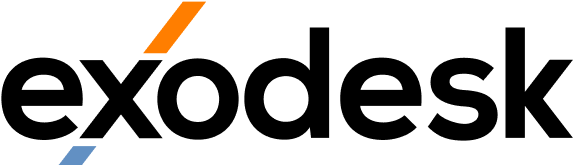Password Best Practices: The Foundation of Strong Cybersecurity
Passwords are still the backbone of digital security, protecting everything from cloud platforms to client data. Yet despite how essential they are, weak and poorly managed passwords remain one of the most common causes of security breaches worldwide.
For New Zealand businesses, following Password Best Practices is no longer optional—it’s a vital part of maintaining customer trust, data privacy, and regulatory compliance.
But the conversation about passwords has evolved. It’s not just about using random characters or changing them every few months. Modern password protection requires strategy, awareness, and the right tools to enforce security across your organisation.
Why Password Best Practices Still Matter
The business landscape is now more digital, connected, and vulnerable than ever before. Remote work, cloud adoption, and multiple SaaS platforms mean employees manage dozens of logins daily. Each password represents a potential entry point for attackers.
Neglecting password discipline exposes your organisation to:
-
Data breaches caused by stolen credentials
-
Financial losses from fraud, ransom payments, or fines
-
Compliance failures with frameworks that require secure authentication
-
Reputational damage that’s hard to rebuild
Strong passwords are your first and simplest line of defence, but they only work when applied consistently. Good password hygiene—combined with layered defences like Defence in Depth—significantly reduces your cyber risk.
Moving Beyond Basic Password Habits
It’s easy to assume that adding a few numbers or symbols makes a password strong. Unfortunately, cybercriminals have evolved far beyond basic guesswork.
Attackers now use sophisticated automation, credential stuffing, and AI-driven brute force tools to crack weak passwords in minutes. That’s why Password Best Practices must adapt to modern threats.
A secure password is long, unique, and random. But a secure password system is much more—it’s an ecosystem of tools, policies, and user awareness that together form your authentication strategy.
The 6 Critical “Don’ts” in Password Security
-
Don’t use personal information
Avoid using names, birthdays, or company-related terms. Attackers can easily find this information online and use it in password-guessing algorithms. -
Don’t reuse passwords across systems
Once a password appears in a breach, it’s often resold on the Dark Web. Reusing credentials gives hackers a free pass into multiple accounts. -
Don’t rely on browser storage
Browsers are convenient but unsafe for storing credentials. Malware, extensions, and even simple access to your computer can expose saved passwords instantly. -
Don’t use predictable substitutions
Replacing “e” with “3” or “a” with “@” might seem clever, but hackers already factor these patterns into their cracking tools. -
Don’t ignore password policies
If your business sets minimum length or complexity rules, make sure everyone follows them. Exceptions undermine the entire network’s security. -
Don’t skip multi-factor authentication (MFA)
Passwords alone are no longer enough. MFA provides an additional verification layer that stops attackers even if they obtain your credentials.
6 Essential “Do’s” to Strengthen Your Defences
-
Use long, unique passphrases
A passphrase like “CorrectBatteryHorseStaple” or “M0unt@inHike!Sunrise2025” is harder to guess and easier to remember. Aim for at least 12 characters, combining words, numbers, and symbols. -
Rotate high-risk passwords regularly
Accounts that store financial data or system credentials should have passwords changed every 90 days. Combine this with MFA to limit the impact of any compromise. -
Create a culture of accountability
Encourage employees to take responsibility for protecting their credentials. Regular awareness training is essential for fostering secure habits. -
Implement a password manager
For complex environments, a centralised password management solution is indispensable. Read our detailed post on Password Managers to learn how these tools simplify secure password storage. -
Audit password compliance regularly
Review employee credentials and access levels through endpoint management or network auditing tools. Identify reused or weak passwords before attackers do. -
Incorporate password education into onboarding
New employees should understand password security expectations from day one. This sets a foundation for consistent cyber hygiene across your entire workforce.
How Businesses Can Enforce Password Best Practices
A password policy only works when backed by the right infrastructure and support. To maintain strong security across your organisation, consider these measures:
-
Define clear password requirements: Length, complexity, and expiry timelines should be standardised across departments.
-
Automate password enforcement: Use IT management tools that detect weak or reused passwords and prompt users to update them.
-
Enable MFA across all business systems: This drastically reduces the success rate of credential theft.
-
Deploy cloud security solutions: For remote and hybrid environments, Cloud Solutions can help secure user access from anywhere.
-
Include password training in your Cyber Security program: Awareness is your best defence against phishing, credential theft, and insider risks.
When implemented together, these steps create a sustainable framework for authentication security.
Password Best Practices in the Context of Cyber Resilience
Your password strategy doesn’t exist in isolation—it’s part of a larger cybersecurity ecosystem. Weak passwords are often the first vulnerability exploited in broader attacks such as phishing, malware, or ransomware.
For example, a compromised email password can lead to data leaks, invoice scams, or even ransomware deployments. By applying password best practices alongside broader policies like Business Continuity Planning and endpoint protection, you ensure that no single point of failure can jeopardise your operations.
Consistency and visibility are key. When password management is monitored, logged, and tested as part of your cybersecurity plan, your business can detect risks early and respond effectively.
The Future of Password Security
The role of passwords will continue to evolve. As biometric and passwordless technologies mature, businesses will begin to combine traditional credentials with behavioural and hardware-based authentication.
Until then, Password Best Practices remain the cornerstone of protection. Pairing them with MFA, employee training, and intelligent monitoring gives you the best of both worlds—security and simplicity.
Forward-thinking organisations are already adopting adaptive authentication systems that respond to risk in real time. This means stronger safeguards without adding friction for legitimate users.
For now, the goal isn’t just complexity—it’s consistency. Secure habits, enforced policies, and reliable tools are what truly keep your business safe.
Frequently Asked Questions About Password Best Practices
1. What are Password Best Practices for businesses?
They include using long, complex passwords, avoiding reuse, enabling MFA, and adopting password management tools.
2. How long should a strong password be?
Aim for at least 12 characters. Longer passphrases using unrelated words are far more secure than short random strings.
3. How can I ensure my staff follow Password Best Practices?
Enforce them with company-wide policies, automated monitoring, and mandatory cybersecurity awareness training.
4. Are password managers safe?
Yes. They use encryption to store credentials securely and are far safer than relying on browsers or spreadsheets.
5. How often should passwords be changed?
Critical systems every three months, less critical ones every six. MFA reduces the need for constant password resets.
6. What’s the biggest password mistake businesses make?
Reusing passwords across systems. One breach can cascade across multiple accounts, leading to widespread compromise.
Partner With Exodesk for Complete Password Protection
At Exodesk, we help businesses strengthen their security posture with tailored password management, MFA setup, and staff training programs.
Our approach to cybersecurity focuses on proactive defence, continuous monitoring, and user education—because true resilience starts with everyday habits.
Ready to implement Password Best Practices that actually work? Contact us today or connect with us on LinkedIn to keep up with more insights.