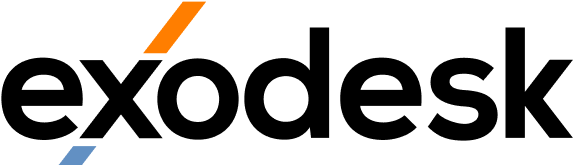Data Backup: The Foundation of Business Resilience
In today’s data-driven world, every organisation depends on its information to operate. From customer records and invoices to project files and analytics, data fuels productivity and decision-making. But what happens when that data disappears?
Whether through cyberattacks, human error, or hardware failure, the loss of critical business data can bring operations to a standstill. That’s why every business — regardless of size or sector — needs a reliable Data Backup strategy.
A strong backup plan protects your company’s information, minimises downtime, and ensures business continuity when the unexpected happens.
Why Every Business Needs a Data Backup Plan
Too many companies only think about data protection after suffering a loss. But prevention is always better than recovery. Here are the primary reasons a Data Backup strategy is non-negotiable for modern businesses:
1. Cyberattacks
Cybercriminals continue to evolve, and ransomware remains one of the most damaging threats facing organisations today. Attackers encrypt your files and demand payment to restore access. While security tools help, they can’t stop every threat.
When ransomware strikes, backups are your last and most important line of defence. To learn more about ransomware prevention, see our post on Ransomware Myths.
2. Natural Disasters
Floods, fires, earthquakes, and storms can destroy physical infrastructure in minutes. Without off-site or cloud backups, businesses risk permanent data loss. By storing copies of data in secure remote locations, you can recover even if your office is inaccessible.
3. Hardware Failures
Hard drives and backup appliances eventually fail. Whether through age, mechanical breakdown, or electrical damage, hardware remains a common source of data loss. Redundancy is critical — never rely on a single device to hold everything.
4. Human Error
Even the best employees make mistakes. A mistyped command, an accidental deletion, or falling for a phishing scam can cause major disruptions. A robust Data Backup plan ensures these errors don’t turn into full-scale disasters.
The Proven 3-2-1 Rule of Data Backup
When designing a Data Backup strategy, the 3-2-1 rule remains one of the most effective and time-tested methods. It provides a structured approach to data redundancy and recovery.
The rule states:
-
Keep three copies of your data.
-
Store them on two different types of media (for example, local drives and external storage).
-
Maintain one copy off-site — typically in the cloud — for disaster recovery.
This approach reduces the risk of complete data loss, even if one or two storage locations are compromised.
Modern Variations of the Rule
With the rise of cloud technology, some experts now recommend a 3-2-2 approach — keeping two off-site copies to increase resilience. The principle remains the same: multiple layers of redundancy ensure that even in the worst-case scenario, your data is still recoverable.
Best Practices for Data Backup
While every organisation’s needs are unique, several universal practices can help strengthen your data protection framework.
1. Increase Backup Frequency
A single daily backup is no longer enough. Cyberattacks and operational errors can happen at any time, and losing even a few hours of data can be costly. Automating multiple backups throughout the day reduces this risk significantly.
2. Use Cloud Backup for Flexibility and Scale
Cloud-based backup is now the standard for modern businesses. It offers:
-
Secure off-site storage
-
Instant recovery from anywhere
-
Scalability to handle data growth
-
Cost efficiency compared to maintaining physical hardware
For more information on how the cloud supports business resilience, visit our Cloud Solutions page.
3. Leverage Automation for Consistency
Manual backups are prone to delays and mistakes. Automating your Data Backup and disaster recovery processes ensures that your information is always protected — even when staff are unavailable.
Automation also allows you to integrate data backup with your wider Cyber Security measures, ensuring your systems stay continuously protected.
4. Define Clear Retention Policies
Storing every backup indefinitely isn’t practical. Over time, it can lead to wasted storage and higher costs. Establish clear retention schedules based on your industry’s compliance requirements and operational needs.
For example, financial records may need to be retained longer than general operational files.
5. Regularly Test Your Backups
A backup that hasn’t been tested isn’t guaranteed to work. Schedule routine tests to confirm that your recovery processes are reliable. Simulated disaster recovery drills can help validate your strategy and identify areas for improvement.
6. Protect Backup Data with Encryption
Your backups should be just as secure as your live systems. Encrypt data both in transit and at rest to prevent unauthorised access. Without encryption, even your backups could become a vulnerability.
How Data Backup Supports Business Continuity
A Data Backup strategy doesn’t just preserve files — it protects your business operations. When combined with a Business Continuity Plan, it enables your organisation to recover quickly and maintain service levels during disruption.
Together, backup and continuity planning form the backbone of operational resilience by helping you:
-
Minimise downtime after incidents
-
Maintain customer confidence by protecting sensitive data
-
Avoid compliance breaches through proper data handling
-
Prevent revenue loss by ensuring quick recovery
Business continuity and data protection go hand in hand. A backup alone won’t guarantee full recovery — but when integrated into a wider continuity framework, it becomes a strategic advantage.
Data Backup in the Age of Cyber Resilience
As cyber threats become more advanced, Data Backup is evolving from a technical safeguard to a core business priority.
Modern solutions now combine automation, real-time replication, and AI-based monitoring to deliver smarter, faster recovery. These technologies not only store your data but also validate its integrity and alert you to anomalies before they become crises.
Forward-thinking companies are also adopting tiered storage models — combining on-site, off-site, and cloud layers to balance speed, security, and cost.
At Exodesk, we help New Zealand businesses implement intelligent data protection strategies that meet today’s demands and tomorrow’s challenges.
The Cost of Not Having a Data Backup Plan
The financial and reputational costs of data loss can be devastating. Studies show that many small and medium businesses close within months of a major data loss incident.
Without a Data Backup strategy, you risk:
-
Losing years of customer and operational data
-
Paying ransom demands to recover encrypted files
-
Facing regulatory penalties for non-compliance
-
Suffering long-term reputational damage
A single incident can undo years of growth. That’s why proactive backup planning isn’t an expense — it’s an investment in business survival.
Frequently Asked Questions About Data Backup
1. What is the 3-2-1 backup rule?
It’s a data protection guideline that recommends keeping three copies of your data, on two types of media, with one copy stored off-site.
2. How often should I back up my business data?
Ideally, multiple times per day. The frequency should match the rate at which your business creates or modifies critical data.
3. Why is cloud backup so important?
Cloud backup provides off-site protection, scalability, and quick recovery — all essential for remote and hybrid workplaces.
4. What are the main causes of business data loss?
Cyberattacks, hardware failure, natural disasters, and human error are the leading causes of data loss in New Zealand businesses.
5. How long should backups be retained?
Retention depends on compliance and business needs. Many organisations use 30-, 60-, or 90-day cycles, while some sectors require multi-year retention.
6. Can backups help against ransomware?
Yes. Secure, isolated backups enable you to restore systems without paying a ransom, making them a crucial part of any ransomware recovery plan.
Partner With Exodesk for Reliable Data Backup
Every business needs a tailored backup and recovery strategy — one that’s automated, secure, and aligned with your goals.
At Exodesk, we design and manage Data Backup solutions that ensure your information stays safe, accessible, and compliant. From cloud integration to automated recovery, our experts help you maintain productivity even when the unexpected happens.
Start building your data resilience today. Contact us for a free consultation, or connect with us on LinkedIn to keep up with more insights.