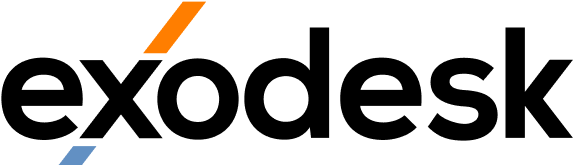Cloud Detection and Response: The Smart Way to Protect Your Cloud
Imagine checking your morning emails and discovering that someone has logged into your company’s cloud account from overseas. They’ve already downloaded sensitive files, and no one in your team noticed.
That kind of situation is exactly what Cloud Detection and Response is designed to prevent.
Today, most New Zealand businesses rely on the cloud to store data, share files, and run daily operations. It’s fast, affordable, and flexible. But the more your business depends on cloud services, the more attractive your data becomes to cybercriminals.
This article explains what Cloud Detection and Response is, why your business needs it, and how it can protect your organisation before an incident becomes a disaster.
What Is Cloud Detection and Response
Cloud Detection and Response, often shortened to CDR, is a modern security approach that constantly monitors your cloud environment for unusual or suspicious behaviour.
Think of it as a digital security guard that never sleeps. It watches over your cloud systems, tracking logins, file transfers, configuration changes, and user activity. If something looks suspicious, it raises an alert or takes action instantly, such as blocking access or isolating a risky file.
For business owners, this means your company’s sensitive data is being protected around the clock, even when no one is in the office.
Why Cloud Detection and Response Matters
Most organisations use cloud tools such as Microsoft 365, Google Workspace, or AWS. These platforms provide convenience and built-in security features, but they aren’t enough on their own.
Cybercriminals target people as much as systems. A single weak password or a staff member clicking the wrong link can expose your business to risk.
Cloud Detection and Response fills those gaps by providing a deeper, continuous layer of protection that can see across all your cloud systems.
Here’s why this matters for your business:
-
Cyber threats are fast and unpredictable. A single breach can cause major financial and reputational damage.
-
Your cloud setup is constantly changing. Employees join and leave, permissions shift, and data moves between devices and applications.
-
You can’t protect what you can’t see. Without visibility into every corner of your cloud, threats can go unnoticed.
With CDR in place, you gain awareness and control. It helps you identify problems early and gives you time to respond before they turn into serious breaches.
Common Cloud Risks Businesses Face
The cloud offers flexibility and speed, but it also brings risks that traditional IT systems didn’t have to worry about. Here are some of the most common ones.
1. Account Takeovers
Cybercriminals often steal user credentials through phishing scams or leaked passwords. Once inside, they move through your systems pretending to be trusted staff. CDR detects unusual behaviour such as logins from new locations or devices.
2. Misconfigured Settings
A single incorrect setting can make confidential information visible to the public. CDR tools identify weak configurations so you can fix them before attackers find them.
3. Insider Threats
Sometimes the risk comes from within. CDR monitors for unusual access patterns or large file movements that may signal a problem caused by an employee or contractor.
4. Ransomware and Malware in the Cloud
Ransomware can spread quickly through shared drives or synced files. CDR spots unusual file activity, such as mass encryption, before it causes widespread damage.
5. Unauthorised Access
Third-party applications often connect to your cloud systems. Some request more access than they need, which creates risk. CDR reviews and manages these permissions.
By automatically identifying these risks, Cloud Detection and Response helps you stay secure and compliant without adding extra manual work.
Why Built-In Cloud Security Isn’t Enough
You might assume your cloud provider is responsible for keeping everything safe. The truth is that security in the cloud is a shared responsibility.
Your provider, like Microsoft or Google, protects the infrastructure. But it’s up to you to protect your data, accounts, and configurations.
Built-in tools can only monitor part of your environment. They often miss subtle warning signs or cross-platform threats.
Cloud Detection and Response fills that gap. It works across your entire cloud ecosystem, analysing activity, identifying risks, and responding automatically. This proactive approach helps you stay ahead of cybercriminals instead of reacting after an attack.
How Cloud Detection and Response Works
CDR combines constant monitoring, smart analytics, and automated response. Here’s how it works behind the scenes:
-
Collects data
It gathers activity logs from your cloud systems, such as logins, file changes, and permission updates. -
Analyses behaviour
Using artificial intelligence, it identifies unusual activity like a user downloading hundreds of files late at night. -
Detects threats
When suspicious behaviour is found, it compares it to known attack patterns to confirm whether it’s a genuine threat. -
Responds automatically
The system can block the account, stop data transfers, or alert your IT partner straight away. -
Provides insights
You receive clear reports showing what happened, what actions were taken, and how you can reduce risk in future.
The result is a security process that’s always learning and improving, without needing constant manual attention.
The Business Benefits of Cloud Detection and Response
1. Always-On Protection
Your systems are monitored 24 hours a day, seven days a week. You’re not depending on someone noticing an alert or an issue during office hours.
2. Rapid Response
Speed is everything when a threat appears. CDR reduces response times from hours to minutes, limiting potential damage.
3. Simpler Compliance
If your business handles customer or financial data, CDR keeps detailed records that make meeting privacy and audit requirements easier.
4. Lower Costs and Downtime
Preventing a cyberattack is always cheaper than cleaning up after one. By stopping threats early, you avoid disruption and repair costs.
5. Scalable Protection
As your business grows and adds new systems, Cloud Detection and Response scales with you, keeping your security consistent.
6. Confidence and Clarity
You can focus on running your business knowing your data is being watched and protected.
Building a Stronger Cloud Defence Strategy
Cloud Detection and Response is most effective when part of a wider security approach.
Here are five steps to strengthen your cloud protection:
-
Get professional advice
Every business uses the cloud differently. A tailored review from our IT Consulting team can identify weak points and the right CDR setup for your needs. -
Use layered protection
Combine CDR with tools like Managed Firewall, endpoint protection, and Cyber Security services for complete coverage. -
Educate your team
People remain your first line of defence. Regular Security Awareness training helps staff recognise phishing and other scams. -
Back up your data
Even with strong security, it’s important to have backups. Use secure Cloud Solutions or a reliable Data Backup plan to ensure your files can be recovered quickly. -
Review regularly
Cyber threats evolve constantly. Make it a habit to review your cloud setup and security tools at least twice a year.
Together, these steps create a proactive defence that reduces risk and strengthens business resilience.
Example: Stopping a Cloud Breach Early
Imagine your marketing manager’s Microsoft 365 account is compromised after they click a phishing email.
Without CDR, the hacker could log in unnoticed, copy customer lists, and disappear before anyone realises.
With CDR in place, the system instantly detects an unusual login from a different country, blocks the account, and alerts your IT provider. The threat is contained before data is stolen.
That’s the power of early detection and automated response.
Cloud Detection and Response Compared to Other Tools
There are many security solutions available, and it can be confusing to know which one is right for your business. Here’s how CDR fits in.
| Tool | Main Focus | How It Differs |
|---|---|---|
| Antivirus | Devices | Protects individual computers but not your cloud environment |
| Endpoint Detection and Response (EDR) | Laptops and servers | Focuses on physical devices rather than cloud platforms |
| Security Information and Event Management (SIEM) | Data logs | Collects information but requires manual investigation |
| Cloud Detection and Response (CDR) | Cloud systems | Monitors cloud platforms, analyses activity, and reacts automatically |
For businesses that rely heavily on the cloud, CDR provides the most relevant protection.
The Future of Cloud Security
Cybersecurity threats are constantly changing. Attackers are using automation and artificial intelligence to move faster and smarter.
The good news is that modern CDR solutions use AI too. They learn from every event, improving accuracy and speed over time. Soon, this kind of intelligent detection will become a standard part of every business cloud setup.
By adopting Cloud Detection and Response now, you can stay ahead of attackers and strengthen your long-term digital resilience.
How to Get Started With Cloud Detection and Response
If your business already uses the cloud, now is the time to review your security posture. Here’s how to begin:
-
Assess your cloud use. Identify what services you rely on and where your most important data lives.
-
Partner with a trusted expert. A provider like Exodesk can implement, monitor, and maintain your CDR solution.
-
Set access policies. Define who can access what and use strong password and authentication rules.
-
Monitor activity. Review alerts and reports regularly to stay informed.
-
Prepare for incidents. Have a clear plan that outlines what to do if a security event occurs.
Getting started is straightforward with the right partner to guide you through setup and ongoing management.
Frequently Asked Questions
1. Is Cloud Detection and Response only for large companies?
No. CDR is scalable and suitable for small and medium-sized businesses as well as large organisations.
2. Will it replace my existing antivirus or security tools?
No. CDR works alongside them to cover your cloud systems, while antivirus protects devices.
3. Does it affect performance?
No. CDR runs quietly in the background without slowing your cloud services.
4. Is it difficult to manage?
Not at all. With Managed IT Services, Exodesk can handle monitoring and alerts for you.
5. Which cloud platforms are supported?
Most CDR tools integrate with Microsoft 365, Google Cloud, AWS, and many others.
Cloud Detection and Response is one of the most effective ways to protect your cloud-based systems. It gives you visibility, confidence, and the ability to act before cyber threats cause real harm.
Contact us today to discuss how we can help your business or connect with us on LinkedIn to stay updated with more insights.