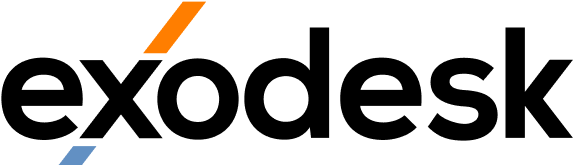Proactive IT: Stop Fixing Problems After They Break
What if your next IT problem cost you $10,000 in lost sales, downtime, and stress—and you never saw it coming?
Too many Kiwi businesses still treat IT like a fire extinguisher. It sits quietly in the background until something breaks. Then, everyone scrambles to fix it. The problem is that by the time you reach for it, the damage has already been done.
A crashed server, a ransomware attack, or a slow network might seem like isolated events. But when they keep happening, they silently drain your time, energy, and profits.
That is the true cost of reactive IT: responding only after disruption has struck.
Proactive IT turns that model on its head. It means staying ahead of issues before they impact your operations. Whether you have no internal IT team or an entire department, a proactive or co-managed approach helps protect your business, reduce costs, and strengthen security.
This article explores why reactive IT hurts your business, how proactive IT changes the game, and why more Kiwi companies are turning to co-managed IT partnerships for long-term success.
What Is Reactive IT?
Reactive IT means waiting until something goes wrong before taking action. A network goes down, and you call your IT provider. A laptop fails, and you replace it. An employee clicks a phishing email, and you scramble to recover the data.
It is a “fix it when it breaks” approach. The trouble is, every minute of downtime costs money and productivity.
If your team or internal IT staff are constantly firefighting, that is a clear sign your business is stuck in a reactive loop.
The Hidden Costs of Reactive IT
1. Lost Time and Productivity
When systems go down, so does your output. Staff waste hours waiting for fixes or trying to troubleshoot issues they should not have to touch.
If ten employees lose just one hour a week to IT problems, that adds up to more than 500 hours a year—over 12 full work weeks. Imagine what that time could be worth if it were spent serving customers or developing new products instead.
Proactive IT monitoring and maintenance keep things running smoothly so those hours are never lost in the first place.
2. Short-Term Fixes That Cause Long-Term Problems
Reactive IT often leads to rushed fixes that only treat symptoms, not causes. A quick reboot or patch might get you through the day but can leave deeper issues unresolved.
Over time, that creates system clutter, hidden vulnerabilities, and unreliable performance. The short-term approach eventually costs far more in downtime, emergency repairs, and frustration.
Working with an experienced IT Consulting team helps prevent this cycle. Instead of reacting, you plan upgrades, improve infrastructure, and fix root causes.
3. Increased Security Risks
Cybercriminals exploit businesses that delay updates or overlook routine maintenance. If you only react when a threat appears, it is already too late.
Unpatched systems, weak passwords, and out-of-date software are all common entry points for attacks. A single ransomware event can shut your business down for days and damage your reputation.
Proactive IT security, backed by Cyber Security, includes constant monitoring, regular updates, and risk assessments that stop threats before they become breaches.
Even if you already have internal IT staff, external specialists can help close gaps and strengthen defences through co-managed support.
4. Unpredictable Costs
Every emergency callout or failed server comes with a price tag. Reactive IT is unpredictable and stressful to budget for.
Proactive IT replaces surprise expenses with steady, planned costs. You pay for prevention, not repair. That means fewer invoices for crisis callouts and better visibility of your IT spend each month.
5. Impact on Morale and Customer Trust
Constant outages, slow systems, or lost data do more than frustrate your staff. They can also impact how clients perceive your business.
When technology fails during meetings, calls, or projects, it affects confidence and professionalism. If customers cannot rely on you, they will go elsewhere.
Proactive IT keeps your business available and dependable. Systems stay online, communication tools stay connected, and your brand stays trusted.
The Benefits of Proactive IT
Proactive IT focuses on preventing issues instead of reacting to them. It uses automation, monitoring, and regular maintenance to stop small problems from growing into major failures.
For businesses with internal IT departments, it enhances efficiency. For those without, it provides full coverage.
Here are the key advantages.
1. Less Downtime
Continuous system monitoring detects potential issues early. If something looks off, it can be fixed before it disrupts your team.
Every minute your systems stay online adds measurable value. Productivity rises, customer service stays consistent, and projects stay on schedule.
2. Better System Performance
Regular maintenance and optimisation keep your systems running fast and stable. Software is updated, network traffic is balanced, and hardware stays healthy.
Performance directly affects staff output. When your technology runs smoothly, so does your business. Managed IT Services deliver this consistency through automated updates, reporting, and maintenance schedules that happen in the background.
3. Stronger Cybersecurity
A proactive IT strategy includes continuous threat detection, timely patching, and user awareness training. This reduces vulnerabilities that attackers might exploit.
Layered protection models like Defence in Depth strengthen your security posture further by combining network, endpoint, and human-level defences.
For internal IT departments, partnering with external cybersecurity experts provides extra monitoring and insight that in-house teams may not have capacity for. It is the advantage of co-managed IT: in-house knowledge combined with external expertise.
4. Predictable Costs
Proactive IT turns unpredictable repair bills into fixed monthly costs. You know what you are paying, and you know what is being looked after.
This predictability allows you to plan budgets with confidence, reduce financial stress, and focus resources on growth rather than recovery.
5. Data Protection and Backup
Data loss can cripple a business overnight. Proactive IT includes automated Data Backup and disaster recovery planning to keep information safe and retrievable.
Backups are tested regularly so recovery is quick and reliable. You can operate with peace of mind knowing your data is protected against loss, theft, or damage.
6. Empowered Internal IT Teams
For organisations with internal IT departments, proactive support often comes through a co-managed model.
Instead of replacing your IT team, a co-managed approach supplements it. Your staff handle day-to-day operations, while a partner like Exodesk provides advanced monitoring, strategic advice, and 24/7 support.
This partnership eliminates skill gaps, reduces burnout, and ensures coverage even when your internal staff are unavailable or overloaded.
It also gives your IT team access to enterprise-grade tools and expertise without inflating your payroll. Co-managed IT makes proactive management achievable for every business size.
7. Strategic Growth and Innovation
Proactive IT frees your business to think ahead instead of catching up. With fewer disruptions and predictable costs, you can focus on innovation, customer experience, and strategic initiatives.
Working with a partner that provides regular technology reviews, like IT Services, ensures your systems evolve with your goals. You are not just maintaining technology; you are using it to move forward.
Moving from Reactive to Proactive IT
Transitioning to proactive IT does not need to be disruptive or expensive. It starts with a clear plan and the right support partner.
Step 1: Review Your Current Setup
Identify recurring issues, bottlenecks, and vulnerabilities. Look at how much downtime or lost productivity you experience each month.
Step 2: Define Your Goals
Decide what proactive success looks like. It could be fewer outages, faster recovery times, or improved security visibility.
Step 3: Choose the Right Model
If you have no IT team, a fully managed service gives you full coverage. If you have internal staff, consider a co-managed model that shares responsibility and strengthens capacity.
Step 4: Automate and Monitor
Implement automated updates, system monitoring, and security alerts. These tools form the backbone of proactive IT and reduce manual workloads.
Step 5: Maintain and Review
Schedule regular reviews with your provider. Technology changes quickly, so ongoing improvement keeps your systems aligned with your business needs.
Why Partner with Exodesk
At Exodesk, we help New Zealand businesses move from reactive to proactive IT. We understand that every organisation is different. Some need complete managed support, while others want to enhance their existing IT teams through a co-managed approach.
Our specialists monitor, maintain, and optimise your systems so you can focus on what matters most — running your business.
Whether you need Cloud Solutions, cybersecurity protection, or IT strategy, we tailor solutions that fit your size, structure, and goals.
When you work with us, you gain more than IT support. You gain a partner who helps your business run smarter, safer, and more efficiently.
FAQs About Proactive IT
1. What is proactive IT?
It is an approach that prevents issues before they occur through monitoring, maintenance, and planning instead of emergency repairs.
2. How does proactive IT save money?
It prevents costly downtime, reduces repair expenses, and provides predictable monthly costs for easier budgeting.
3. What is co-managed IT?
It is a partnership where your internal IT team works with an external provider like Exodesk. The external team handles monitoring, security, and projects while your staff focus on internal operations.
4. Is proactive IT suitable for small businesses?
Yes. It benefits both small and large organisations by improving reliability, security, and performance.
5. How soon can I switch to proactive IT?
After a short assessment, your provider can begin proactive monitoring and maintenance within weeks.
Take Control of Your IT Future
If you are tired of endless tech problems, surprise invoices, or system downtime, it is time to take a proactive approach.
Proactive IT gives you control, security, and confidence in your technology. Whether you want a fully managed solution or co-managed support for your internal team, Exodesk can help.
Contact us today to discuss how we can help your business or connect with us on LinkedIn to stay updated with more insights.